Checkout Log
The PCard must be checked out from Jaclyn before it can be used. All fields in the log (date, name, vendor, dollar amount, and item description) are required. Frequent failure to fill out the checkout log may result in revocation of the PCard.
You can fill out the online version of the PCard checkout log below, or by visiting the survey directly.
Purchase Authorization
A purchase authorization and copy of receipt(s) are required to be submitted to both Jaclyn and Sylvia/the business office within 3 business days of purchase. Frequent failure to submit paperwork on time may result in revocation of the PCard.
For now, please use the fillable PDF linked below and email it, along with the relevant receipts, to Sylvia (CC Jaclyn and the business office). A webform is being worked on that we hope will be available soon.
FAQs
You can find general information about the PCard program, including its documentation requirements on the University's PCard Program site. The following information was pulled from the guidelines posted there.
If you've never used the card before, talk to Jaclyn to get a demonstration of the process. The information below is intended as a reminder, not a tutorial.
- Before making your purchase, check out the PCard using the form on the "Checkout" tab or the log at the CEAC front desk.
- Make your purchase. Make sure you get an itemized receipt/invoice (both paper and electronic receipts/invoices are fine).
- If using the physical card, return it immediately after purchasing.
- Finish filling out the checkout log.
- Within 3 days of purchase, fill out the purchase authorization form.
- Some notes about the form:
- As long as you're using the CEAC card, cardholder name will always be "Controlled Environment Agriculture Center"
- Date should be today's date
- Card user: that's you!
- Detailed business purpose: doesn't actually need to be that detailed. A simple explanation of what you bought and why should be fine. Example: "Nutrient solution and grow lights for teaching greenhouse".
- Item descriptions: if you have a ton of items, you can generally just put down "see attached receipt/invoice"
- Account: ask your PI for this.
- Sub-account and project codes: you may or may not have these. Check with your PI if you're unsure.
- You can leave alone the travel related expense section, object codes, and sub-object codes.
- A note about Amazon purchases: Amazon doesn't charge the card until they ship your order. As a result, you must wait until the order has shipped to submit your PA. Amazon also issues two different invoices: the first just notes that an order has been placed; the second shows when the order has been shipped. You need to submit the second "shipped" invoice (yes, it's annoying and confusing).
- Some notes about the form:
- Email Sylvia (sgduda@arizona.edu), and CC Jaclyn (jcadogan@arizona.edu) and the business office (NSC-ABE-BusCtr@arizona.edu). Attach the purchase authorization form and all relevant receipts/invoices.
- If Sylvia finds an issue with your submission, she'll let you know what to fix. Otherwise, you're all set!
In order to help you understand your role in the procurement process, view the department PCard transaction flow. Card users are primarily concerned with the first two steps, highlighted below.
- Card is checked out by an employee for use
- Card user provides Reconciler (Sylvia) and Responsible Cardholder (Jaclyn) with the invoice/receipt and Purchase Authorization form.
- Reconciler scrutinizes itemized receipt and reconciles charge. (Note: The Reconcilers/Fiscal Officers have 14 calendar days to both reconcile and approve)
- The Fiscal Officer scrutinizes itemized receipt/invoice, reviews reconciliation and approves charge. (The Reconciler/Fiscal Officer(s) have 14 calendar days to both reconcile and approve)
- Fiscal Officers & Reconcilers review weekly for any missing documentation and follow up to ensure all PCard documents meet requirements.
- Accounts Payable performs monthly reviews to ensure compliance with the PCard Program and University Policy.
- PCard transaction documentation is retained by Financial Services for 10 years.
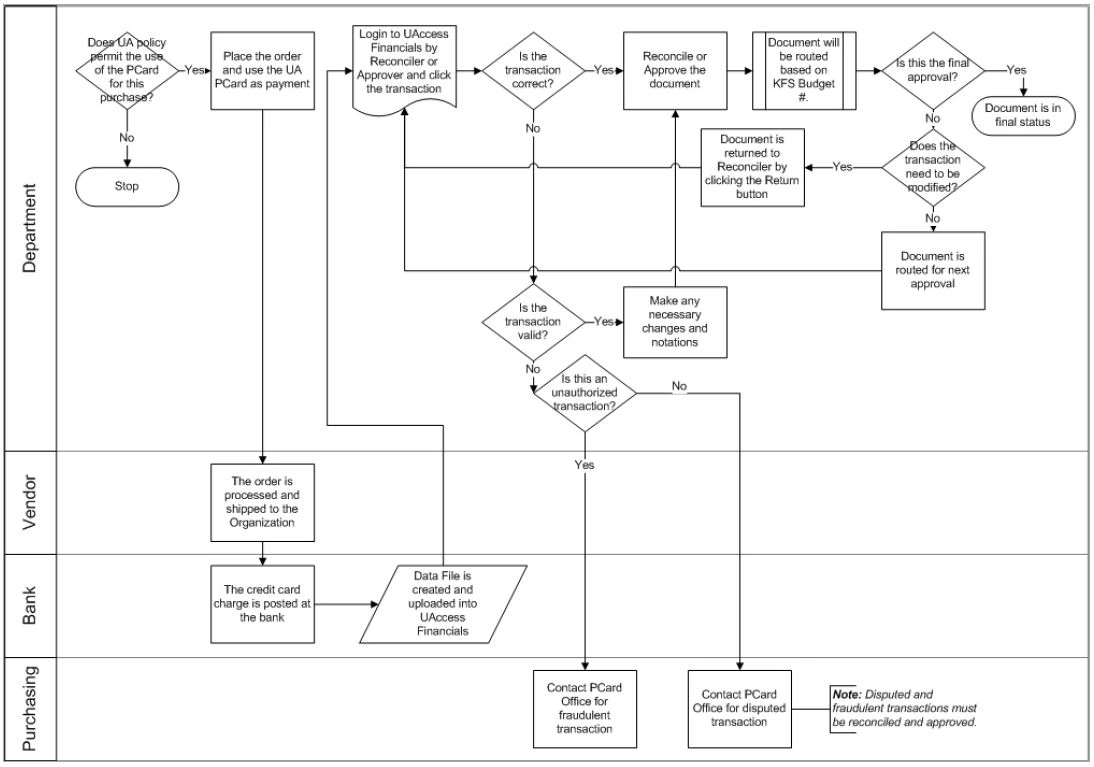
PCard Transaction Flowchart
The PCard is used for traditional small dollar purchases where the total cost does not exceed $10,000 including freight and tax. Suggested uses include but are not limited to:
- operating supplies
- books
- lab equipment
- computer equipment
- subscriptions
- conference registration fees
- professional membership and dues.
The PCard is to be used for University of Arizona business only, not for personal use. All transactions made using the PCard must be reasonable and support the University's mission of education, research and public service. Forms relevant to PCard transactions can be found on the Forms page.
An expenditure is considered reasonable if:
- the nature of the goods or services acquired and the amount involved reflect the actions of a prudent person under the circumstances
- the expenditure is appropriate given the purpose of the University, and
- reimbursement for, or direct payment of, the expenditure is not disallowed by any University policy
Example of acceptable receipt and invoice
An Itemized Original Receipt must, at the least, have the following items:
- Name of merchant
- Address/phone/email (at least one way to contact the merchant)
- Description of each item purchased
- Price for each item purchased
- Tax for the taxable items
- Grand total
- Date of purchase and/or ship date
- Method of payment (including last 4 digits of card number)
An Itemized Original Invoice must, at the least, have the following items:
- Name of Merchant
- Address/phone/email (at least one way to contact the merchant)
- Description of each item purchased
- Price for each item purchased
- Shipping charges
- Tax for the taxable items
- Grand total
- Date of purchase and/or ship date
- Shipping address (if applicable)
If your receipt/invoice does not have the required information, you must request one from the merchant.

